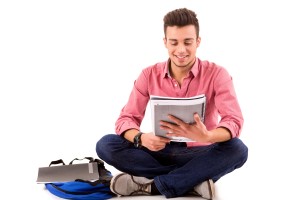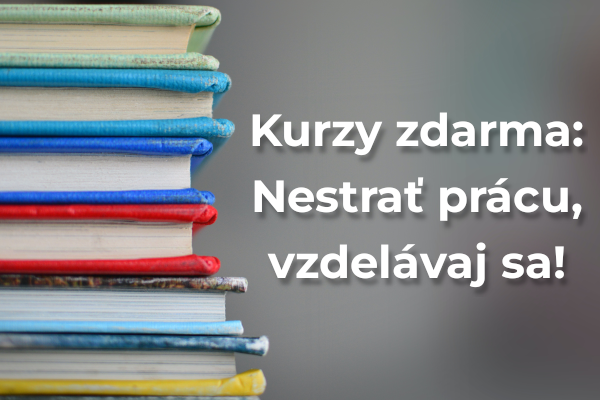Detail kurzu
Microsoft Excel I - For Beginners
IT LEARNING SLOVAKIA, s.r.o.
Popis kurzu
What is Excel and how can I use it? If we cannot answer this question, we still may have some room for improvement in our work. That´s why Excel is one of the most frequently used programmes in companies throughout Slovakia. This programme provides a broad range of application. Beginners can use it as a storage of different types of information, as well as simple calculations. More advanced users are able to analyze data and use the results by day-to-day decision making processes, no matter if they work in an office, as managers or analytics. Experts in different fields prefer this programme because of a wide range of functions and simple access to custom macros.
Excel I is intended as an introductory course to Excel for those who are not familiar with this programme. This course can also be useful for those who prefer the method “study it yourself “. They might from time to time find some basic operations and table design difficult. Besides they might think that only one method of copying in Excel is enough, for example. However, Excel provides 6 different options for copying, and each of this option has an area of application. Other users might know the Filter and Sorting functions, but might not understand what is a data table neither design it. These are several focus areas of this course.
Those who apply for this course should be familiar with basics of PC. They should be able to find their way through files in Windows, copy and move data to a desired position.
Obsah kurzu
===What is MS Excel all about - Introduction to Microsoft Office - What is MS Office Suite and what does it contain? - How to use Word, Excel and PowerPoint properly - Text document, workbook and presentation – definition - Differences between 2003, 2007, 2010, 2013, 2016 versions - Different suites compared to MS Office - Introduction to Excel - Methods of launching Excel - File types supported and automatically opened by Excel - Saving function – difference between Save and Save as - Exporting workbooks, commonly used formats for export - Excel options - What is a table, how it is defined, what is text - Commonly used types of tables in Excel - User interface - Basic parts of working environment - Introduction to ribbon - Backstage view - Status bar information - Working environment - Basics on working environment compared to a Word document - File structure, definition of terms cell, worksheet and workbook - Organizing the working environment, explanation of terms column, row and range - Basic operations - How to insert a value - Different techniques - Types of recognized values, basic mistakes while inserting values - Difference between value recognition and cell format - Selection and navigation - Selection of a cell, row, column and range by means of a mouse - Selection of several ranges - What is Automatic selection of a table and how it is used - Shortcut keys for selection - Quick navigation by means of shortcut keys - Working with cells - Difference between Clear contents, Clear formats and Clear all - Insertion of cells, rows and columns - Copy and move a cell techniques - Copy and move a table - Paste options by copying a table - Creation of number, date and time series - Setting column width and row height - Hiding and unhiding a row or a column - Handling worksheets - Inserting and deleting worksheets - Name, position and color - Hiding and unhiding - Moving or copying worksheets in workbooks ===Formatting - Numbers - Number format - Date format - Time format - What is text format and how is it used? - How to deal with too much text in a cell - Comments in table headers - Wrapping text - Merging cells - Table format - Alignment - Cell and font color - Cell and table borders - Automatic table formatting - Selection of style and its modification - Overview of table tools - How to remove a style of a table ===Introduction to calculations - Calculations by means of AutoSum - Adding values - Count and average - Using Max and Min - Creating own formulas - What is a formula, how is it created and how does it behave? - Difference between a formula and a function, how they can be combined together - Basic mathematical operations - Operator precedence in a single formula - References in calculations - What is a reference and how is it used? - Using calculations in a sequence - Copying a formula and a function ===Data management - Sorting data in a table - Simple sorting by one column - Sorting by more than one column - Sorting by cell color or font color - Filtering data in a range or a table - Introduction to Auto filter - Date and time filter - Text values filter - Color-based filter - Search within the filter ===Introduction to charts - Creating a chart - Basic steps - Table as a source of information for a chart - Basic types of charts - Column and Stacked column chart - Line chart - Pie chart - Changing chart settings - Formatting by means of styles gallery - Adding chart and axis titles ===Printing - Settings - Printing a table - Printing a worksheet - Printing a chart - Page layout - Size, orientation and margins - Link between a page setup and working environment ===Conclusion - How to proceed after this course - Discussion and answering students´ questionsCieľová skupina
začiatočníkHodnotenie
Organizátor
Podobné kurzy
podľa názvu a lokality