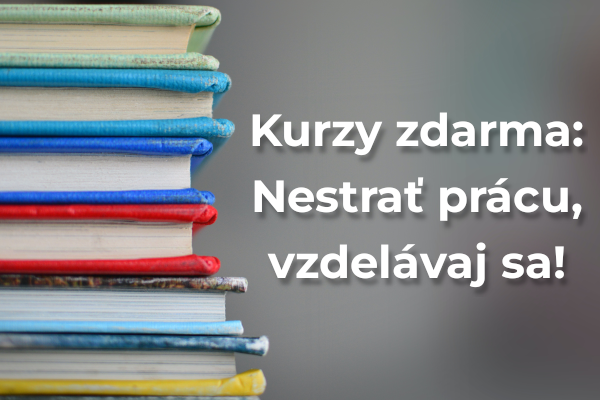Detail kurzu
Excel VBA II - Programming application forms for macros
IT LEARNING SLOVAKIA, s.r.o.
Popis kurzu
There are some situations where just a simple macro is no enough. This is especially true when dealing with users who have only minor or no knowledge of Excel. These users require simple window with fields that will guide them through the filling process, it will tell them why is the value they entered wrong and deny the entry unless they write it correctly. All this is possible with help of VBA forms. VBA forms have all the classic fields you can expect, like checklists, combo boxes, or radio buttons. You can create any type of form you need to.
Course Excel VBA II. – Programming application forms for macros is for VBA programmers who need to create application interface for ordinary users. Course is organized in the form of workshop, which means that all theory is explained on a practical example (e.g. creating form which will be used for store management).
Any participant of the course should be proficient at VBA programming. Minimal requirement is the level of course Excel VBA I – Introduction to macro programming.
Obsah kurzu
Object model - Recap of VBA basics - Recap of programing basics - Object property and method - Debugging code - Working with Excel Object model - Object, class and collection - Common objects classes, and collections - Working with FOR EACH cycle - API - What is API - How to Activate API inside VBA - Working with files - Functions in Filesystem class - Working with Application.Filedialog object - Conversion of values - Conversion of datatypes with Conversion class functions - Using DateTime class to convert date and time values - Conversion problems in international environment Programming forms - Introduction to programing forms - Events and Event procedures - How to create VBA From - UserForm Class its properties and methods - Opening of the form from Excel environment - Basic Form controls - TextBox and Label - ListBox and ComboBox - OptionButton and CheckBox - TabStrip and Multipage - Creating groups of optionbuttons using frame - Overview of important form control properties - Adding additional form controls (calendar, refedit …) - Arranging tools for for aligning and positioning of form controls - Programming form controls - Overview of important UserForm events - Overview of important form control events - Setting up list option in ComboBox and ListBox - Setting up static list - Automatic adding of items into list - Locking up parts of user form - Property Enabled - Property Locked - Property visible - Creating user form for database table. - Reading and displaying record - Saving changes in record - Deleting record - Create new record - Create custom navigation - Create search in records - Controlling input values - Difference between BeforeUpdate and AfterUpdate events - Canceling BeforUpdate event Automatization of work with pivot tables and charts - Pivot tables - PivotCaches and PivotTables collections - PivotCache and PivotTable classes - Important properties and methods - Automatic creation of pivot table - Automatic update of source values - Charts - Charts, ChartObjects and Shapes collections - Chart and ChartObject classes - Important properties and methods - Automatic creation of chartCieľová skupina
pokročilýHodnotenie
Organizátor

Podobné kurzy
podľa názvu a lokality