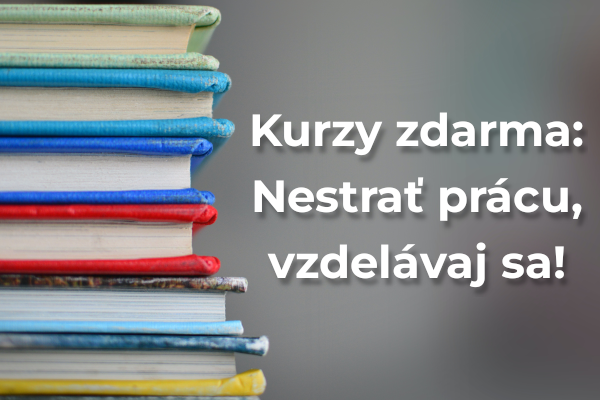Detail kurzu
Excel VBA I - Introduction to macro programming
IT LEARNING SLOVAKIA, s.r.o.
Popis kurzu
Did you ever had task in Excel, which required lot of manual wok, in worst case scenario same task over and over every week? You probably wondered why there is no tool in Excel to ease your suffering. Well actually there is. It can automatize tasks like replacing incorrect values with correct ones, changing order of columns, removing redundant rows, gather data from several files to one sheet, and so on. In general, it helps to shape tables when importing or exporting data. The tool we are talking about is programing macros, which basically means that you create your own tool.
Computer course Excel VBA I – Introduction to macro programming is intended for ordinary Excel users with no programing experience. Concept of programming is very scary for most ordinary users. There is no reason to fear. Course will lead you through all basics you need to know, to become proficient VBA programmer. It opens new ways to simplify your daily tasks.
Even though the course is aimed at ordinary users it will require that users have sufficient skills at working with Excel tools and basic analytical thinking. Participant of the course should be proficient with Excel at least at the level of our course Excel 3 for advanced users.
Obsah kurzu
== MS Excel VBA I - Introduction to macro programming course Recording macros - Introduction to macro recording - Introduction to macros in Excel - Definition of term “Macro recording” - Macro saving options - Saving macro in current file - Saving macro in personal macro file - Security - File settings when running macros, security in files of unknown origin. - Macro security setting in file - Absolute and relative cell reference when recording macro - Absolute cell reference and how to use it - Relative cell reference and how to use it - Switching of cell reference before and during macro recording - Macro Executing options - Running macro from shortcut key - Adding macro to main menu / quick launch bar - Creating custom buttons to run macro - Executing macro from another file - Practice lab: Recording Simple macros Editing macros - Introduction to VBA editor - Description of VBA editor interface - Basic VBA editor windows - Windows tools - Font and color setting - Code Window - What is module - What is procedure - Procedural and module view - Basic orientation in code - Basic color in code - What is comment and how to use it properly - Basic commands for manipulation with cell, sheet, and workbook - Editing code - How to enter numbers, texts, and dates into code - Important shortcut keys when working with code - How to write code - How to merge several smaller macros into one - Error codes, errors and how to handle them Basic programing principles - Variables and constants - Definition of term Variable - Definition of term Data type - Overview of scalar data types - Definition of term Constant, difference to Variable - Global variables - Assignment operation - Difference between assignment and comparison “Is equal” - Assignment of value - Exchange of values - Increment of value - Conditional structure IF ELSEIF ELSE - What is conditional structure and how it is executed - Explanation of syntax - Condition with procedure interruption - Condition as response to msgbox window - Cycles - What is programing cycle and how to use it - Cycle types - For next cycle - Do While cycleCieľová skupina
začiatočníkHodnotenie
Organizátor
Podobné kurzy
podľa názvu a lokality